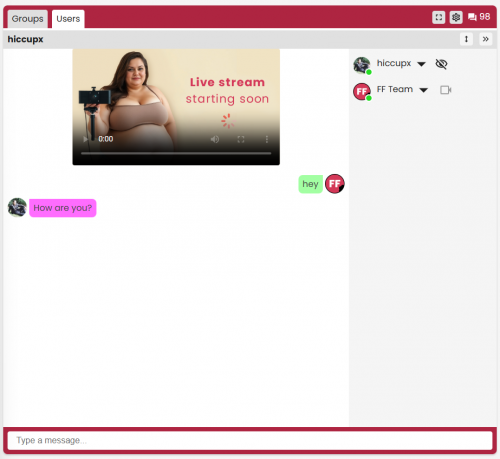Hi everyone,
We’re excited to introduce a brand new chat feature - Video streaming in private chats is now live!
Members with a Social Upgrade can now stream their webcam in private chats, Streaming is unlimited and you can stream with anyone on the site whether the other person has an upgrade or is a standard member.
For the streamer
* To start streaming. You’ll see a webcam icon next to your username in the right hand panel of private chats.
* Clicking this will open your webcam so you can check your settings before going live.
* The stream includes both video and audio, but you can: Turn off the webcam.
mute your audio and pause the stream at anytime.
* To close your stream, click the webcam icon again on the right hand panel (it will now display with a strikethrough).
* Each stream session has a set time limit. However once the limit is reached, you can instantly restart a new stream with the same person. This is simply a safeguard to prevent anyone from accidentally leaving a stream running overnight.
For the viewer
* To view someone's stream. When someone starts streaming, you’ll see a “view” (eye) icon next to their name in the right hand panel of the chat.
* Click the eye icon to open the stream and watch their video.
* Until the streamer makes their stream live, a temporary image will be displayed letting you know the stream will start soon. This same image will also appear if the streamer pauses their stream momentarily.
* You can mute, pause, or close the stream at any time using the video display controls, or by clicking the eye with the strikethrough icon in the right hand panel of the chat next to the username.
A Few things to note
* Only one person can stream at a time in a private chat (even if both users have the Social Upgrade).
* To use your webcam - Please ensure you are not using a VPN and allow your browser access to your webcam and microphone (you’ll be prompted if not already enabled).
* Site rules still apply. Just like with pictures and videos, nudity and pornographic acts are strictly not allowed on webcams.
* If anyone is breaking site rules on a video chat by harassing, bullying, or engaging in nudity or sexual/pornographic acts - please report the profile via abuse reports as you normally would. Simply go to the person’s profile, click the abuse report flag, and let us know what happened.
* The next update will introduce the ability for admins to kick users directly from chat if they are being inappropriate. Until then, admins will be able to issue a temporary ban and restart the chat, which will remove the inappropriate user for your safety.
Bugs - As with any new update, there may be some bugs or issues. Please note that we haven’t made any other changes to chat, so everything else should work just as it has before. If you do encounter any problems, please report them so we can investigate.
We would love to hear your thoughts, so please share your experience and feedback with us on the new feature.
Enjoy streaming!!!
c00kie
FF Team
We’re excited to introduce a brand new chat feature - Video streaming in private chats is now live!
Members with a Social Upgrade can now stream their webcam in private chats, Streaming is unlimited and you can stream with anyone on the site whether the other person has an upgrade or is a standard member.
Here’s how it works
For the streamer
* To start streaming. You’ll see a webcam icon next to your username in the right hand panel of private chats.
* Clicking this will open your webcam so you can check your settings before going live.
* The stream includes both video and audio, but you can: Turn off the webcam.
mute your audio and pause the stream at anytime.
* To close your stream, click the webcam icon again on the right hand panel (it will now display with a strikethrough).
* Each stream session has a set time limit. However once the limit is reached, you can instantly restart a new stream with the same person. This is simply a safeguard to prevent anyone from accidentally leaving a stream running overnight.
For the viewer
* To view someone's stream. When someone starts streaming, you’ll see a “view” (eye) icon next to their name in the right hand panel of the chat.
* Click the eye icon to open the stream and watch their video.
* Until the streamer makes their stream live, a temporary image will be displayed letting you know the stream will start soon. This same image will also appear if the streamer pauses their stream momentarily.
* You can mute, pause, or close the stream at any time using the video display controls, or by clicking the eye with the strikethrough icon in the right hand panel of the chat next to the username.
A Few things to note
* Only one person can stream at a time in a private chat (even if both users have the Social Upgrade).
* To use your webcam - Please ensure you are not using a VPN and allow your browser access to your webcam and microphone (you’ll be prompted if not already enabled).
* Site rules still apply. Just like with pictures and videos, nudity and pornographic acts are strictly not allowed on webcams.
* If anyone is breaking site rules on a video chat by harassing, bullying, or engaging in nudity or sexual/pornographic acts - please report the profile via abuse reports as you normally would. Simply go to the person’s profile, click the abuse report flag, and let us know what happened.
* The next update will introduce the ability for admins to kick users directly from chat if they are being inappropriate. Until then, admins will be able to issue a temporary ban and restart the chat, which will remove the inappropriate user for your safety.
Bugs - As with any new update, there may be some bugs or issues. Please note that we haven’t made any other changes to chat, so everything else should work just as it has before. If you do encounter any problems, please report them so we can investigate.
We would love to hear your thoughts, so please share your experience and feedback with us on the new feature.
Enjoy streaming!!!
c00kie
FF Team
4 months